- پشتیبانی از نسخه های
- 2.2
[H1]AndyB Change author 3.3[/H1]
تغییر نویسنده - تغییر نویسنده برای XenForo 2 3.3
اجازه می دهد تا نویسنده مقاله را تغییر دهید.

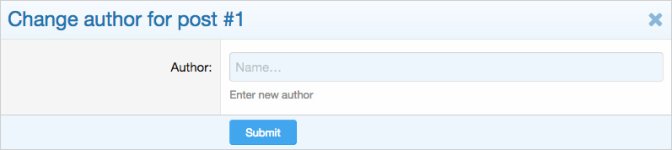
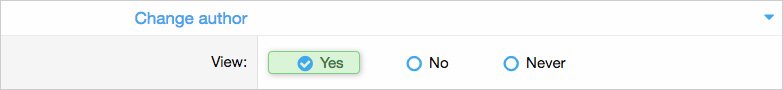
ویژگی:
س: آیا این برای مدیریت منابع و گالری رسانه نیز کار می کند؟
ج: نه
موفق باشید.
تغییر نویسنده - تغییر نویسنده برای XenForo 2 3.3
اجازه می دهد تا نویسنده مقاله را تغییر دهید.

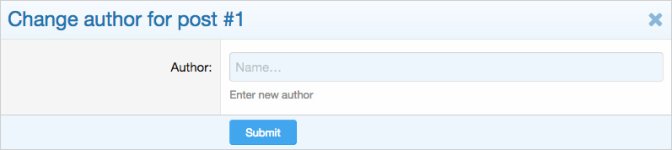
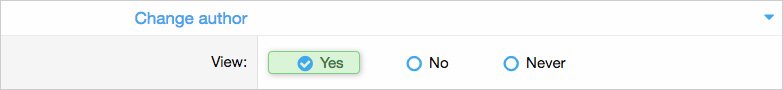
ویژگی:
- همه عبارات برای راحتی شما با changeauthor_ شروع می شوند.
- برای مشاهده پیوند تغییر نویسنده در زیر مقاله، باید مجوز گروه کاربری را برای گروه Administrative روی بله تنظیم کنید.
- روی پیوند تغییر نویسنده در زیر پست کلیک کنید.
- یک نام کاربری انتخاب کنید.
- ذخیره و انجام شد.
س: آیا این برای مدیریت منابع و گالری رسانه نیز کار می کند؟
ج: نه
موفق باشید.
Description:
Allows changing the author of a post.
(Example of Change author link)
change-author.jpg
(Example of Change author overlay)
change-author-1.jpg
(Example of User group permissions)
change-author-2.jpg
Features:
All phrases start with changeauthor_ for your convenience.
Installation:
Download Andy-ChangeAuthor-1.6.zip and unzip it.
Copy the src/addons/Andy/ChangeAuthor directory to your server.
From the Admin Control Panel Install the add-on.
User group permissions:
In order to see the Change author link below the post, you will need to set the User group permissions for the Administrative group to Yes.
How to use:
Click the Change author link under any post.
Select a username.
Save post.
Questions and Answers:
Q: Does this also work for Resource Manager and or Media Gallery?
A: No.
Allows changing the author of a post.
(Example of Change author link)
change-author.jpg
(Example of Change author overlay)
change-author-1.jpg
(Example of User group permissions)
change-author-2.jpg
Features:
All phrases start with changeauthor_ for your convenience.
Installation:
Download Andy-ChangeAuthor-1.6.zip and unzip it.
Copy the src/addons/Andy/ChangeAuthor directory to your server.
From the Admin Control Panel Install the add-on.
User group permissions:
In order to see the Change author link below the post, you will need to set the User group permissions for the Administrative group to Yes.
How to use:
Click the Change author link under any post.
Select a username.
Save post.
Questions and Answers:
Q: Does this also work for Resource Manager and or Media Gallery?
A: No.
