- پشتیبانی از نسخه های
- 2.2
[H1]Convert image 4.0[/H1]
تصاویر پیوند را به پیوست تبدیل می کند.
برافزای Convert image تصاویر پیوند شده داغ در پیام ها را به پیوست تبدیل می کند. تصاویر مرتبط داغ آن دسته از تصاویری هستند که با استفاده از نماد Image در نوار ابزار ویرایشگر درج شده اند.
این افزونه هر بار که یک پست جدید ایجاد می شود یا یک پست ویرایش می شود به طور خودکار اجرا می شود.
(نمونه ای از تصویر لینک شده داغ)
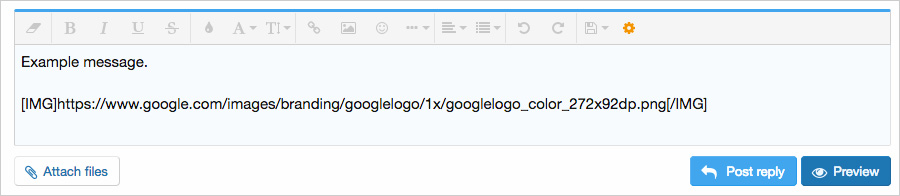
(نمونه ای از پیوست)
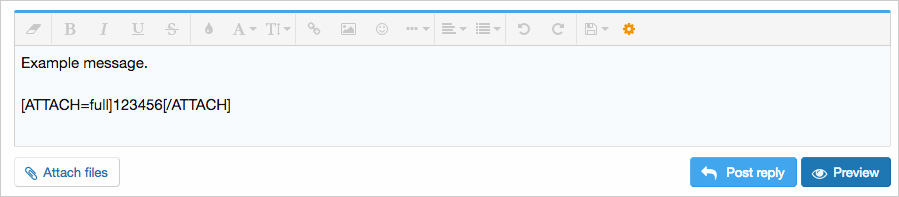
(نمونه ای از انتخاب حداکثر ابعاد تصویر پیوست)

امکانات:
اگرچه تصویر صفحه بالا می گوید که می توانید از 0 یا خالی استفاده کنید، این افزونه از شما می خواهد که از یک مقدار مثبت برای تنظیمات حداکثر ابعاد تصویر پیوست استفاده کنید. من پیشنهاد می کنم از 2500 x 2500 استفاده کنید.
کنترل پنل مدیریت -> راه اندازی -> گزینه ها -> پیوست ها -> حداکثر ابعاد تصویر پیوست
سوال و پاسخ:
س: آیا پیوست ها مجددا استفاده می شوند، به این معنی که اگر پیوست یکسان در چندین پست قرار گرفته باشد، هر کدام استفاده می شود فضای دیسک؟
پاسخ: هر پیوست جداگانه ذخیره می شود، اما این روزها مشکلی نیست زیرا فضای دیسک بسیار ارزان است.
س: آیا این افزونه تصاویر پیوند داغ را در مناطق دیگر به جز پست ها تبدیل می کند؟
ج: نه
س: آیا افزونه Convert image از $config['http']['proxy'] برای پنهان کردن آدرس IP من پشتیبانی میکند؟
ج: بله.
تصاویر پیوند را به پیوست تبدیل می کند.
برافزای Convert image تصاویر پیوند شده داغ در پیام ها را به پیوست تبدیل می کند. تصاویر مرتبط داغ آن دسته از تصاویری هستند که با استفاده از نماد Image در نوار ابزار ویرایشگر درج شده اند.
این افزونه هر بار که یک پست جدید ایجاد می شود یا یک پست ویرایش می شود به طور خودکار اجرا می شود.
(نمونه ای از تصویر لینک شده داغ)
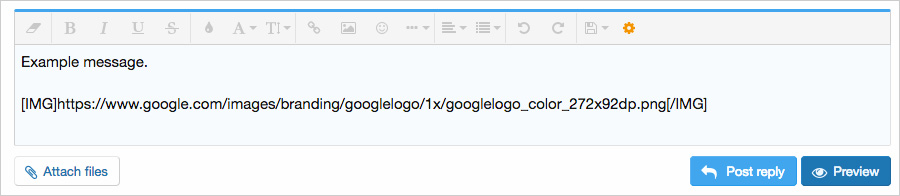
(نمونه ای از پیوست)
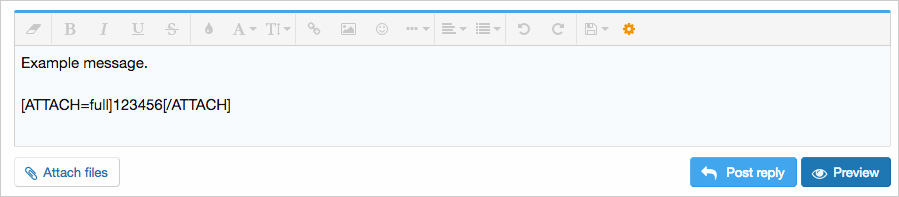
(نمونه ای از انتخاب حداکثر ابعاد تصویر پیوست)

امکانات:
- تصاویر پیوند داغ بلافاصله پس از ذخیره پیام به پیوست تبدیل می شوند.
- اندازه تصاویر بزرگتر از حداکثر عرض و ارتفاع در کنترل پنل مدیریت تغییر خواهد کرد.
- اجازه درج پیوستهای در اندازه کامل یا تصویر کوچک را میدهد.
اگرچه تصویر صفحه بالا می گوید که می توانید از 0 یا خالی استفاده کنید، این افزونه از شما می خواهد که از یک مقدار مثبت برای تنظیمات حداکثر ابعاد تصویر پیوست استفاده کنید. من پیشنهاد می کنم از 2500 x 2500 استفاده کنید.
کنترل پنل مدیریت -> راه اندازی -> گزینه ها -> پیوست ها -> حداکثر ابعاد تصویر پیوست
سوال و پاسخ:
س: آیا پیوست ها مجددا استفاده می شوند، به این معنی که اگر پیوست یکسان در چندین پست قرار گرفته باشد، هر کدام استفاده می شود فضای دیسک؟
پاسخ: هر پیوست جداگانه ذخیره می شود، اما این روزها مشکلی نیست زیرا فضای دیسک بسیار ارزان است.
س: آیا این افزونه تصاویر پیوند داغ را در مناطق دیگر به جز پست ها تبدیل می کند؟
ج: نه
س: آیا افزونه Convert image از $config['http']['proxy'] برای پنهان کردن آدرس IP من پشتیبانی میکند؟
ج: بله.
Converts hot linked images to attachments.
The Convert image add-on will convert hot linked images in messages to attachments. Hot linked images are those images that have been inserted using the Image icon in the editor toolbar.
This add-on runs automatically every time a new post is created or a post is edited.
(Example of hot linked image)
157016
(Example of attachment)
157017
(Example of Maximum attachment image dimensions selection)
pic003.jpg
Features:
Hot linked images are immediately converted to attachments after message is saved.
Images greater than maximum width and height settings in Admin Control Panel will be resized.
Allows inserting full-size or thumbnail attachments.
Maximum attachment image dimensions selection:
Although the screenshot above says you can use 0 or blank, this add-on requires you to use a positive value for the Maximum attachment image dimensions settings. I suggest using 2500 x 2500.
Admin control panel -> Setup -> Options -> Attachments -> Maximum attachment image dimensions
Question and Answers:
Q: Are attachments reused, meaning if the same attachment is located in several posts does each one use up disk space?
A: Each attachment is saved separately, however this is not a problem these days as disk space is so inexpensive.
Q: Does this add-on convert hot linked images in other areas besides posts?
A: No.
Q: Does Convert image add-on support $config['http']['proxy'] to hide my IP address?
A: Yes.
The Convert image add-on will convert hot linked images in messages to attachments. Hot linked images are those images that have been inserted using the Image icon in the editor toolbar.
This add-on runs automatically every time a new post is created or a post is edited.
(Example of hot linked image)
157016
(Example of attachment)
157017
(Example of Maximum attachment image dimensions selection)
pic003.jpg
Features:
Hot linked images are immediately converted to attachments after message is saved.
Images greater than maximum width and height settings in Admin Control Panel will be resized.
Allows inserting full-size or thumbnail attachments.
Maximum attachment image dimensions selection:
Although the screenshot above says you can use 0 or blank, this add-on requires you to use a positive value for the Maximum attachment image dimensions settings. I suggest using 2500 x 2500.
Admin control panel -> Setup -> Options -> Attachments -> Maximum attachment image dimensions
Question and Answers:
Q: Are attachments reused, meaning if the same attachment is located in several posts does each one use up disk space?
A: Each attachment is saved separately, however this is not a problem these days as disk space is so inexpensive.
Q: Does this add-on convert hot linked images in other areas besides posts?
A: No.
Q: Does Convert image add-on support $config['http']['proxy'] to hide my IP address?
A: Yes.
