- پشتیبانی از نسخه های
- 2.1
- 2.2
توضیحات:
اعلانهای فشار پیشفرض را با برخی ویژگیهای اضافی و گزینههای سفارشیسازی زیادی در ویژگیهای سبک سفارشی کنید.
امکانات:
< اطلاعیه اعلانهای فشار اولیه با دکمهها >
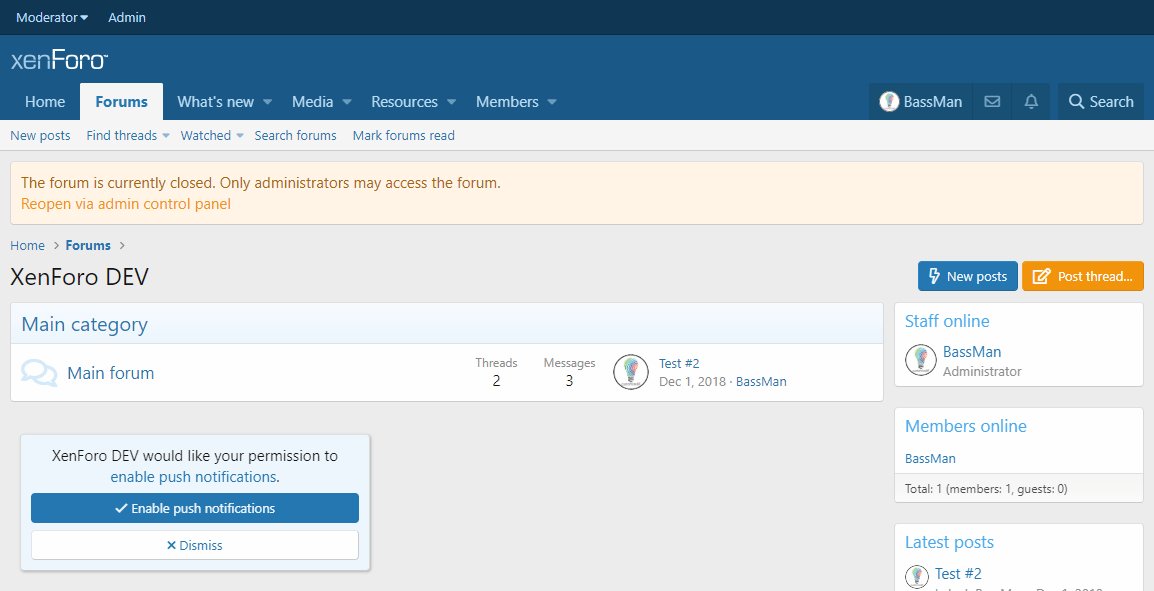
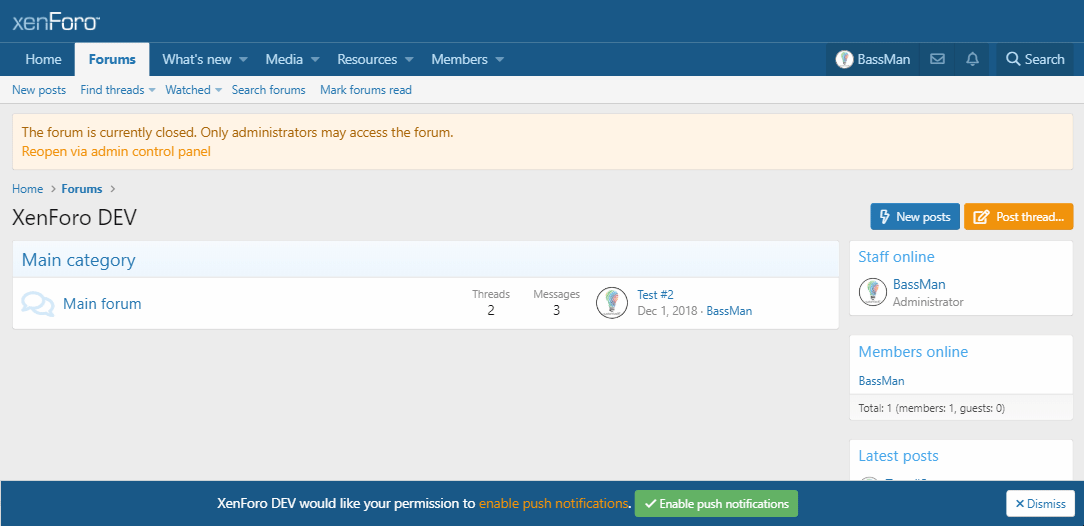
اعلانهای فشار پیشفرض را با برخی ویژگیهای اضافی و گزینههای سفارشیسازی زیادی در ویژگیهای سبک سفارشی کنید.
امکانات:
- اطلاعیه فشار پیشفرض یا شناور (در سمت چپ پایین).
- دو سبک برای دکمه های اعلان فشار شناور
- اولیه کاملاً قابل تنظیم و رد اطلاعیه در ویژگی های سبک (پس زمینه، رنگ متن، رنگ پیوند، حاشیه ها و غیره)
- دکمه فعال/غیرفعال برای فعال کردن اعلانهای فشاری
- دکمه فعال/غیرفعال کردن تنظیمات در کنار دکمه فعال کردن فشار اعلانها (پیوندهایی برای فشار دادن تنظیمات در تنظیمات برگزیده حساب)
- دکمه فعال/غیرفعال برای رد اعلانهای فشار
- دکمههای فعال/غیرفعال برای فعال کردن اعلانهای فشاری، زمانی دیگر از من بپرسید و پیوندهای موجود در اعلامیه رد کردن را دوباره نپرسید.
- فعال/غیرفعال کردن دکمه ها در نمای موبایل (به طور جداگانه از نمای دسکتاپ)
- دکمهها در ویژگیهای سبک کاملاً قابل تنظیم هستند (هر دکمه ویژگی سبک خاص خود را دارد، همچنین برای شناور)
- فعال/غیرفعال کردن نمادها برای دکمه ها (آیکون ها را می توان تغییر داد یا حذف کرد تا غیرفعال شود)
< اطلاعیه اعلانهای فشار اولیه با دکمهها >
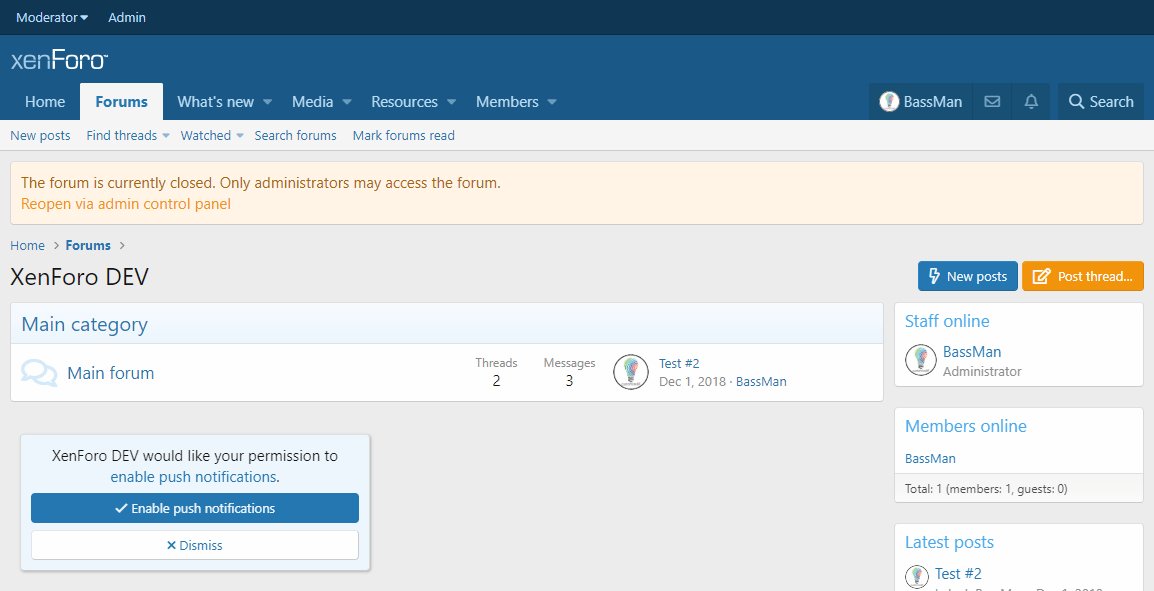
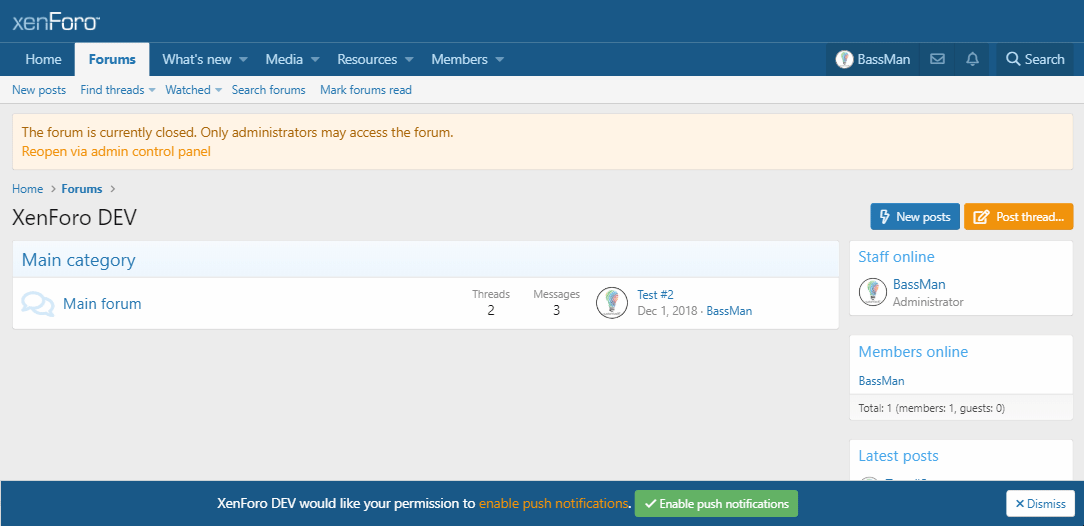
Description:
Customize default push notifications notice with some extra features and lots of customization options in style properties.
Features:
default or floating (on the left bottom side) push notification notice
two styles for floating push notification buttons
fully customizable primary and dismiss notice in style properties (background, text color, link color, borders etc.)
enable/disable button for Enable push notifications
enable/disable button for settings next to Enable push notifications button (links to push settings in account preferences)
enable/disable button for Dismiss push notifications
enable/disable buttons for Enable push notifications, Ask me another time and Never ask again links on the dismiss notice
enable/disable buttons on mobile view (separately from desktop view)
buttons are fully customizable in style properties (each button has it's own style property, also for hover)
enable/disable icons for buttons (icons can be changed or removed to disable it)
Screens:
< primary push notifications notice with buttons >
Customize default push notifications notice with some extra features and lots of customization options in style properties.
Features:
default or floating (on the left bottom side) push notification notice
two styles for floating push notification buttons
fully customizable primary and dismiss notice in style properties (background, text color, link color, borders etc.)
enable/disable button for Enable push notifications
enable/disable button for settings next to Enable push notifications button (links to push settings in account preferences)
enable/disable button for Dismiss push notifications
enable/disable buttons for Enable push notifications, Ask me another time and Never ask again links on the dismiss notice
enable/disable buttons on mobile view (separately from desktop view)
buttons are fully customizable in style properties (each button has it's own style property, also for hover)
enable/disable icons for buttons (icons can be changed or removed to disable it)
Screens:
< primary push notifications notice with buttons >

![[cXF] Push Notifications Notice 1.1.5](https://s6.uupload.ir/files/6859_7blc.jpg)